The Minish Cap: Controls
The controls is very basic, so you probably won't have any problems with them, but here is a list of the controls and what they are used for.
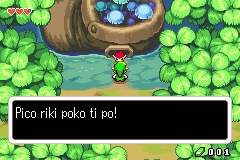
A-Button
Talking: As you probably know, talking to the citizens of Hyrule can be rather usefuls, as they often have important informations for you, but they'll most likely just give you some clues. To talk to a person, walk up to him/her and press the A-button. Press A again to end or continue the conversation.
Items: An item can be assigned to the A-button. In the menu, highlight the item you want to assign to the A-button and simply press the A-button. To use the item, exit the menu and press A.
Reading: There are several signs in Hyrule. To read it, walk up to it and press A.
Opening: You'll also find many chests in Hyrule. They often contain Mysterious Shells, rupees and items. It's simple to open them. Just stand in front of it and press A.

B-Button
Items: The B-button is mostly used for items. Open the menu and highlight the item you want to assign to the B-button, and press B. To use the item, just exit the menu and press B.
Fast Scrolling: If you're impatient or you don't want to read all the text while someone is talking, for example in a cutscene, press the B-button for fast scrolling!

Start
Start: To open the menu, press the Start-button. Here you can save, assign items to the A or B-button or view the map.
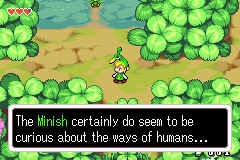
Select
Ezlo: Ezlo is the cap on Link's head. Talking to him can be really useful, as he can give you several clues. To talk to him, simply press the Select-button.
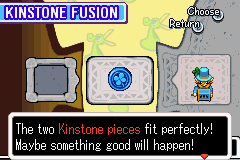
L-Button
Fusing Kinstones: Several times you'll obtain kinstones pieces. These can be fused with citizens of Hyrule. To fuse a kinstones, stand in front of a person and press L. Choose a kinstones piece and something good will happen!

R-Button
Rolling: While walking, press R make Link roll. This isn't an important button, but rolling is slightly faster than walking.

Direction Pad
Moving: Moving is easy. Simply press the direction pad in the direction you want to move Link.
Climbing: There are stairs, vines and ladders all over Hyrule that you can climb up and down. To climb one, simply stand in front of the stairs, vines or ladder and press up or down. It depends on if you are going to climb up or down.
Pushing: You'll need to weigh down switches and push blocks to open doors in some dungeons. To do so, stand in front of the object you wish to push, and press the control pad in the direction Link is facing. However, most objects cannot be moved.
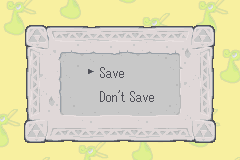
Saving
Saving: If you want to take a break, saving is probably the smartest thing to do. After you've saved your game, you can turn off your Game Boy and continue playing later. To save, press the Start-button to open the menu. If you're not already in the Quest Status section when you open the menu, press the R-button or L-button, and you'll eventually find it. Select Save and you'll be asked to Save or Don't Save. Choose Save.